MAILCHIMP FINAL
Steps for Creating and Implementing your design
into MailChimp
1. Login to your account
at MailChimp.com:
USERNAME:
InteractiveDigitalStudies
PASSWORD:
IDC_2555_email
2. Setup a new list (DONE!!—your list is called
“IDC@UNI”)
a. Import your customer
list (.csv) [NOTE: make sure you save your
excel doc as an csv file]
3. Select “Create A Campaign”
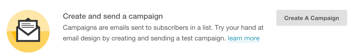
and select “Send to entire list”, and select “NEXT”
4. Identify the fields
(Name, Company if applicable and Email)
a. Name Your Campaign,
b. Email Subject Line (IMPORTANT!)
c. Personalize the “FROM”
so it’s from your Team (1, 2, 3, etc).
d. Select “NEXT”
5. Pick your template. For this assignment, go for a 1 or
2-column template…discuss with your group briefly…take a look at what the email
content should contain in Step 6).
6. Edit your emailer template (add copy and images you saved for web).
a. Take a screenshot of
your new website and import it into the Template (How to upload images through MailChimp.)
b. When uploading images –
describe the image in “Alt text.” This will display a brief description of what
the images are when they first load on your customer's email. This is REALLY IMPORTANT, b/c not
all email services show images!
c. REQUIRED CONTENT:
i. A preview that builds
off of your subject line
ii. A very wonderful title
that continues the thought of your preview
iii. Describe the main
inspiration behind your design.
iv. Explain 2-3 website
design elements that you’re really proud of and that you want your client, Ferenc Torok, and your
instructor, Bettina, to notice.
v. Include the URL, and
explain how you have to enter “idc” for username and
“idc” for password to access the protected
website.
vi. Sign off listing your
names.
7. Spellcheck
EVERYTHING.
8. SAVE and EXIT for
testing.
9. Send test to internal
team for final review.
10. SEND EMAIL TO ENTIRE
IDC LIST!!