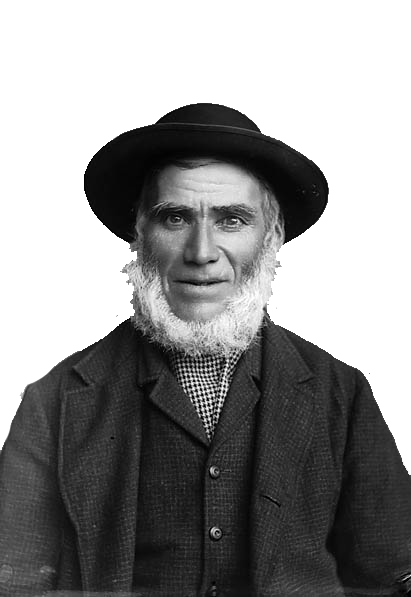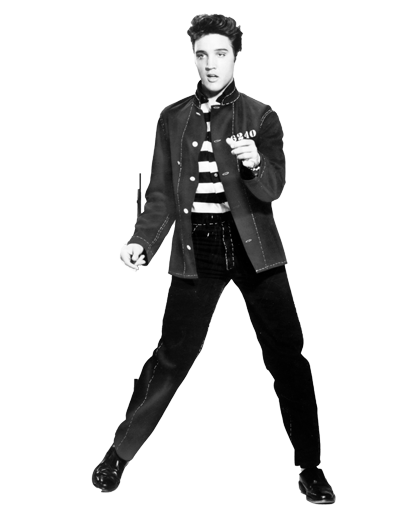ASSIGNMENT 9
DUE April 12
You will be taking students through a series of data visualizations using the free online tool (developed by IBM) Many Eyes.
1. Create a Many Eyes account (this is a noncommercial site and you will never be spammed, don't worry).
2. Go through an orientation of Many Eyes.
a. Take the tour.
b. Understand the visualization types.
c. Learn data format and style
2. Practice working with the following 3 data sets (Download Data Sets 1-3, and 6 here), which you will use with the 7th graders.
Explain to your student(s) how the data is organized, because they will have to create data sets on their own at your next meeting.
Use Data Set 1 (World Wide Obesity, data source: NationMaster.com) and Data Set 2 (World Electricity Consumption, data source: CIA World Factbook) and Data Set 3 (Dog Breed Interest According to Wikipedia Hits, data source: NationMaster.com) to create the following visualizations:
- BAR CHART
- BUBBLE CHART
- PIE CHART
- TREE MAP
- WORLD MAP (not relevant for Data Set 3)
You can see that some graph configurations are better for these data sets than others. Which visualization type was best for which set of data??
Explain this to your students, and take the time to interpret the data. Why does Japan consume so much energy, relatively speaking?? Look at India compared to China, Japan, and the United States. India's placement on the energy chart should become extremely apparent when you visualize the world map. The bar chart is definitely the best choice for the dog breed hits on Wikipedia.
3. Open this Excel File, and use Data Set 4 (Movie Genres, 1888-2012, data source: Internet Movie Database--IMDB.com) to creat the following:
- STACK GRAPH
4. Open this Excel File, and use Data Set 5 (College Tuition vs. Rank, data source: U.S. News and World Report) to create the following:
- SCATTER PLOT:
Y-Axis: 2010-2011 Tuition and Fees
Dot Size: Fall 2009 Acceptance Rate
Mouse Label: College Name
X-Axis: Score
5. Use Data Set 6 (Lady Gaga, "Bad Romance" lyrics) to create the following visualizations:
- PHRASE NET (Select “SPACE”)
- CUSTOMIZING WORD TREE
- (ENTER “I” AND HIT RETURN)
- (ENTER “I WANT IT” AND HIT RETURN)…AND select start and end here too.
- TAG CLOUD (try one word and two word)
- WORD CLOUD GENERATOR (experiment with layout, etc)
6. To PREPARE for Day 2 with each set of kids, plot your daily activities in a chart, the time spent and the time of day doing them. We will compare college life with junior high life (then they'll be able to appreciate what you do and what college life is like!! )
| ACTIVITY | AMOUNT OF TIME SPENT | TIME OF DAY DOING ACTIVITY |
DAY 2: You'll be creating a data set using YOUR OWN DATA and the STUDENT'S OWN DATA and then creating visualizations to make this data "come alive."
Load your final visualizations onto your website/project page. Copy the embedded code from Many Eyes (if you're confused I'll be there to help you!) and insert the code into new web page when you're in "Code View." When you put up the page, voila, you'll see your visualizations!!
IF THERE'S TIME (and hopefully there will be)....please demonstrate Flash Motion Tweens to your students.
Here are some images for you to play around with!